When using linux, over time you might naturally arrive at hating guis and preferring a more terminal-centric workflow.
One thing that always stood out to me as unescapable though, is picking files.
Say you wanna send a file on a messenging app, or maybe blammo an image over another one in krita.
You will most likely need to open a file picker to pick the file that you want, or a gui file manager that will allow you to drag & drop.
Always found it very annoying.
In my terminal, I have tooling like zoxide, harp, yazi, fd, rg, and everything else that makes getting to a file a comfortable experience.
But when I need to interact with The™ Outside™ World™ (the browser, mostly), now suddenly that tooling is not very helpful.
What I do now is copy the filepath in the terminal in one way or another, and then paste it in the file picker that gets opened; this is better but still kinda ass to have to do.
Recently my friend showed me something incredible: the uri-list.
Executing the following in my shell:
echo file:///home/axlefublr/i/e/memes/blackbeard-writing.gif | wl-copy -t text/uri-listLets me go on discord and just ctrl+v the file.
I'm fairly certain that this is the mechanic that file managers use for drag and drop functionality, so this solves the need for a gui file manager or a file picker in practically every place 🤯
First, it makes a lot of sense to make an alias for this. I'm on fish, so the syntax may differ for you:
function copyl
echo file://(realpath $argv[1]) | wl-copy -t text/uri-list
end
funcsave copyl >/dev/nullNow I can do something like copyl blackbeard-writing.gif while my current working directory is ~/i/e/memes, and that will resolve to the full path that is required, letting me input a file into my clipboard quickly.
I don't like typing in paths though, so for the usecase of picking a file I will generally use yazi.
I made a mapping that does copyl there, and now the process of sending memes or whatever else is really nice! termfilechooser begone!
A more overcomplicated idea, is that now you can put files on hotkeys.
Use something like xremap for hotkeys that put specific files into your clipboard, like above; now you can drive a meme to the ground even faster! This is what you get by learning linux 😎
For this idea to be slightly more viable though, I heavily recommend using harp. Changing your xremap configuration every time you wanna update your image hotkeys is bound to be very annoying.
Also, this is useful for screen recordings.
Screenshotting tools generally put the image into your clipboard, so you just paste it directly.
A screenvideoing tool can't put the video into your clipboard (?), but you can just make it copyl the file uri, to be practically the same thing as the file being in your clipboard.
Very convenient! Now I can make a screen recording and immediately paste it, no need to open a file picker :3